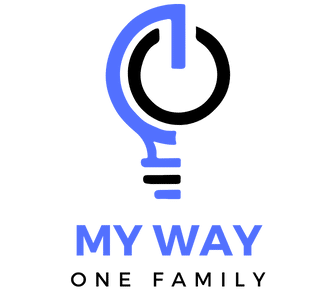Scaling a Python Flask application can be a daunting task, especially as the user base grows and demands more from the service. However, with modern technologies like Docker and Kubernetes, scaling your Flask app has never been easier or more efficient. In this article, we will explore how you can use Docker and Kubernetes to scale a Python Flask application effectively. By the end, you’ll be well-equipped to handle increasing loads and ensure smooth, uninterrupted service.
Setting the Stage: Your Flask Application
To begin, let’s discuss the foundation of our project: the Flask application. Flask is a popular Python web framework known for its simplicity and flexibility. It allows developers to build robust web applications quickly. However, as your application grows, you will need to scale it to handle increasing traffic and ensure high availability.
A voir aussi : How to start an email professionally and make an impact
First, ensure that you have set up your development environment with Python and Flask. Create a Python app using the following commands:
pip install flask
Next, let’s create a simple Flask app (app.py):
A lire aussi : Boost your website visibility using ai-driven multilingual tools
from flask import Flask
app = Flask(__name__)
@app.route('/')
def hello_world():
return 'Hello, World!'
if __name__ == '__main__':
app.run(host='0.0.0.0', port=5000)
Make sure to create a requirements.txt file to list the dependencies:
flask
Your Flask application is now ready to be containerized using Docker.
Containerizing Your Flask App with Docker
Docker provides an excellent platform for containerizing applications, ensuring a consistent runtime environment across different systems. By creating a Docker image for your Flask app, you can run it anywhere, whether on your local machine, in production, or in a Kubernetes cluster.
First, you need to install Docker on your system. Follow the instructions on the official Docker website to install Docker for your operating system.
Next, create a Dockerfile in the root directory of your Flask app:
# Use the official Python image from Docker Hub
FROM python:3.8-slim
# Set the working directory
WORKDIR /app
# Copy the current directory contents into the container at /app
COPY . /app
# Install the required packages
RUN pip install -r requirements.txt
# Make port 5000 available to the world outside this container
EXPOSE 5000
# Define the command to run the Flask app
CMD ["python", "app.py"]
With the Dockerfile in place, you can build your Docker image:
docker build -t flask-app .
To verify that the Docker image works correctly, run a Docker container from the image:
docker run -p 5000:5000 flask-app
Your Flask app should now be running in a Docker container, accessible at http://localhost:5000.
Leveraging Docker Compose for Multi-Container Applications
Often, a single container is not enough for a full-fledged application. You might need a database, a cache, or other services. This is where Docker Compose comes into play. Docker Compose allows you to define and manage multiple containers as a single application.
Create a docker-compose.yml file in your project directory:
version: '3'
services:
web:
build: .
ports:
- "5000:5000"
redis:
image: "redis:alpine"
In this example, we are defining two services: web and redis. The web service builds the Docker image for the Flask app, while the redis service uses the official Redis image from Docker Hub.
To start the services, run:
docker-compose up
Docker Compose will automatically build the images (if not already built) and start the containers. Your Flask app will be running along with a Redis service.
Deploying Your Flask App on a Kubernetes Cluster
Once your application is containerized, the next step is to deploy it on a Kubernetes cluster. Kubernetes is an orchestration platform that helps you manage containerized applications at scale. By deploying your Flask app on Kubernetes, you can take advantage of features like load balancing, auto-scaling, and service discovery.
First, you need to set up a Kubernetes cluster. For development purposes, you can use Minikube, a tool that runs Kubernetes locally. Follow the instructions on the Minikube website to install and start a local Kubernetes cluster.
Next, you will create Kubernetes configuration files to define the deployment and service for your Flask app. Start with the deployment configuration (deployment.yaml):
apiVersion: apps/v1
kind: Deployment
metadata:
name: flask-app
spec:
replicas: 3
selector:
matchLabels:
app: flask-app
template:
metadata:
labels:
app: flask-app
spec:
containers:
- name: flask-app
image: flask-app:latest
ports:
- containerPort: 5000
This configuration defines a deployment with three replicas of the Flask app. Next, create the service configuration (service.yaml):
apiVersion: v1
kind: Service
metadata:
name: flask-app
spec:
type: LoadBalancer
selector:
app: flask-app
ports:
- protocol: TCP
port: 80
targetPort: 5000
The service configuration will expose the Flask app to the outside world using a LoadBalancer.
To deploy the Flask app on your Kubernetes cluster, run the following commands:
kubectl apply -f deployment.yaml
kubectl apply -f service.yaml
Kubernetes will create the deployment and service, managing the Flask app across multiple containers.
Scaling and Managing Your Flask Application
With your Flask application running in a Kubernetes cluster, you can now take advantage of Kubernetes features to scale and manage it efficiently.
Auto-Scaling
Kubernetes supports auto-scaling based on CPU utilization. You can create a Horizontal Pod Autoscaler (HPA) to automatically adjust the number of replicas for your deployment. Create an HPA configuration (hpa.yaml):
apiVersion: autoscaling/v1
kind: HorizontalPodAutoscaler
metadata:
name: flask-app
spec:
scaleTargetRef:
apiVersion: apps/v1
kind: Deployment
name: flask-app
minReplicas: 1
maxReplicas: 10
targetCPUUtilizationPercentage: 50
Apply the HPA configuration:
kubectl apply -f hpa.yaml
Kubernetes will now automatically scale the number of replicas based on the CPU utilization of the Flask app.
Rolling Updates
Kubernetes allows you to perform rolling updates to minimize downtime during application updates. When you update the Docker image for your Flask app, you can simply update the deployment:
kubectl set image deployment/flask-app flask-app=flask-app:latest
Kubernetes will gradually replace old versions of the Flask app containers with the new version, ensuring continuous availability.
Monitoring and Logging
Monitoring and logging are crucial for managing applications in production. Kubernetes integrates with various tools like Prometheus for monitoring and ELK stack for logging. Set up these tools to gain insights into the performance and health of your Flask app.
Scaling a Python Flask application using Docker and Kubernetes is an efficient and reliable way to handle increasing traffic and ensure high availability. By containerizing your Flask app with Docker, leveraging Docker Compose for multi-container applications, and deploying on a Kubernetes cluster, you can manage and scale your application with ease.
By following the steps outlined in this article, you can create a robust app deployment pipeline, taking advantage of Kubernetes’ powerful features like auto-scaling, load balancing, and rolling updates. This approach not only enhances the performance and reliability of your Flask app but also simplifies the development environment and deployment process.
In summary, Docker and Kubernetes provide a strong foundation for scaling Python Flask applications. Embrace these technologies to ensure your application scales smoothly and efficiently, meeting the demands of your growing user base.